Download EZCast – Cast Media to TV free on android
APK file EZCast 2.14.0.1320Thank you for choosing EZCast!
EZCast app will help you cast any smartphone and laptop screen to an HDTV or a projector using EZCast’s wireless or connected display solutions.
#Features:
1. Faster Wi-Fi Setup – Supports Wi-Fi setup by scanning QRCode or using Bluetooth.
2. Create Your Own Video Playlists – Use EZChannel to watch videos across YouTube, Facebook and more, and add your favorite videos into your playlists.
3. Share Cherished Moments – Re-live best moments with family photos on the big screen.
4. Immersive Viewing Experience – Play mobile videos on a big screen for the best viewing experience.
5. Bigger and Clearer Web Browsing Experience – Browse the internet on a big screen.
6. Supports Chromecast – Supports casting to your favorite wireless display receivers, including EZCast and Chromecast.
#Where to Buy EZCast Universal Display Receivers:
https://www.ezcast.com/product/ezcast
#Support:
Please feel free to contact us: support@ezcast.com
- Bug fixed
- Bug fixed
- Bug fixed
- Bug fixed
- Bug fixed
- Fixed mirroring issue for wired casting
- Fixed mirroring issue for wired casting
- Optimized UI of media player
- Fixed bug for wired casting on some mobiles
- Other bugs fixed
- Modified resolution output for portrait mode and full screen mirroring
- Fixed crash problem when pairing for ViVo device
- Fixed notification pop-out issue when editting account
- Other bugs fixed
- Modified resolution output for portrait mode and full screen mirroring
- Fixed crash problem when pairing for ViVo device
- Fixed notification pop-out issue when editting account
- Other bugs fixed
- Improved user experience for av adapter cable user
- Fixed abnormal screen capture when rotating
- Fixed abnormal mirroring behavior and camera casting issue
- Fixed communication error between app and projector controller
- Fixed crash issue for IP Cam feature
- Removed scanning function for EZCast offline product
- Other bugs fixed and performance improved
- Fixed video streaming issue
- Fixed USB tethering issue
- Optimized connection guide performance
- Enhanced EZChannel user experience
- Minor bug fixes to boost user experience
- Improvements to overall app performance
-Support https
-Minor adjustment on EZMirror function(Android)
-UI enhancement
-Bug fixes and features improvement
- added guidance for projector on the first time connection
- bug fixed
- Supported better display resolution for streaming
- Fixed abnormal display for Android 6.0
- Fixed bluetooth connection issue
- Other bugs fixed
-Fixed abnormal casting behavior when activating auto rotation
-Fixed App crash issues for OPPO, LG, Samsung, Sony
-Improved system compatibility for YouTube, Tencent
-Improved system compatibility for Chromecast
-Improved system stability
- Fixed some specific issues that were causing app to misbehave
- Minor bug fixed
-Remove EZCast Screen
-Bugs fixed
-Stability improvements
2.Supports facebook app login
3.Improve media player UI
4.minor issues fixed
5.Improve animation issue on device list page
Fix minor bugs
• New UI flow with Chromecast. Enjoy your Chromecast with EZCast app
• New QRCode feature for connecting your phone to dongles quickly
• Push notification in China region
Improvements:
• Bluetooth UI flow
• Notification display incorrectly
• Speed up connecting to a dongle
• App launch speed
• Localization improved
• Performance while mirroring to Chromecast
• Stability with Wire device
• Stability on Android Pie
• Icons updated
• Guidance updated
• New UI flow with Chromecast. Enjoy your Chromecast with EZCast app
• New QRCode feature for connecting your phone to dongles quickly
• Push notification in China region
Improvements:
• Bluetooth UI flow
• Notification display incorrectly
• Speed up connecting to a dongle
• App launch speed
• Localization improved
• Performance while mirroring to Chromecast
• Stability with Wire device
• Stability on Android Pie
• Icons updated
• Guidance updated
• Setting internet of EZCast2 devices through Bluetooth interface
• WeChat login is now supported
• New designed mirror User Interface
• New designed EZWire User Interface
Improvements!
• Functionalities changed when connected to EZCast RX: Mirror and Photos
• Improve responsiveness of scanning Wi-Fi
• Improve media player UI on some big screen Android devices
• Improve crashes
• Improve translations texts
• Bugs fixed
• Setting internet of EZCast2 devices through Bluetooth interface
• WeChat login is now supported
• New designed mirror User Interface
• New designed EZWire User Interface
Improvements!
• Functionalities changed when connected to EZCast RX: Mirror and Photos
• Improve responsiveness of scanning Wi-Fi
• Improve media player UI on some big screen Android devices
• Improve crashes
• Improve translations texts
• Bugs fixed
2.Some display strings have been changed so that they can be understand much more easily.
3.Improve compatibility with EZWire
2.Some display strings have been changed so that they can be understand much more easily.
3.Improve compatibility with EZWire
2.Some display strings have been changed so that they can be understand much more easily.
3.Improve compatibility with EZWire
2.Some display strings have been changed so that they can be understand much more easily.
3.Improve compatibility with EZWire
2.Some display strings have been changed so that they can be understand much more easily.
3.Improve compatibility with EZWire
• Improve Mirror guide
• Improve OPPO tethering mode flow
• Improve compatibility with EZCast Wire
• "News from EZCast" added
• Casting to EZCast dongles now works better than ever
- LicenseFree
- File nameEZCast
- File Version2.14.0.1320
- Package namecom.actionsmicro.ezcast
- Size46.64 MB
- Uploaded2024/04/12
- Android5.0 or later
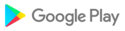
- CategoryVideo Players & Editors
- DeveloperWinner Wave Limited
- Developer sitehttps://www.ezcast.com/
- Developer emailsupport@ezcast.com
- md5 hash39a130ebb0287b35672bae7655264e21
- Architecture-
